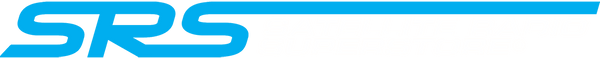Here at Satellite Radio Superstore, we take a lot of pride in the fact that we have the opportunity to introduce many people to their very first Sirius XM Radio. Even this technology has been around for--wow!--almost 20 years now, we’re still thrilled when someone purchases a Sirius SM Radio Player from us and finally understands what all the fuss is about. Of course, no technology is without its little snafus from time to time. While issues with Sirius XM Radios are far and few between, there are some common problems that can cause frustration, whether you’re trying to play DJ at your friend’s holiday party or entertain a car full of people on a cross-country road trip.
That’s why we’ve put together this list of frequently asked questions about Sirius XM Radio problems as well as the troubleshooting techniques that are recommended by the manufacturer. Keep reading to learn more about how to get the most out of your Sirius portable radio, and if you’ve not yet purchased one of these amazing devices for yourself, take advantage of our competitive prices and place your order right away!
Common Sirius XM Radio Player Errors And How To Fix Them
Let’s imagine that you’re cruising down the road in your beloved vehicle. Perhaps it’s a newer model that comes with Sirius XM radio standard, or maybe it’s your old reliable vehicle that has recently been retrofitted with satellite radio. Either way, you’re driving along, enjoying your favorite music or talk show, when all of the sudden...NOTHING. The sound cuts out and you find yourself staring at an error message. What does it mean?! Here are some of the most common messages seen on the radio player and what you can do about them:
No Signal/Acquiring Signal
In most cases, this means that something is blocking the signal from reaching your satellite radio’s antenna. And we don’t just mean a physical blockage, you’ve got to think much bigger. Did you recently pull into a garage? Get stopped in traffic under an overpass? Or did your overgrown willow tree possibly brush the antenna when you pulled into the driveway, knocking your antenna askew? These could all explain the error message. Some of these situations will (obviously) take care of themselves, while others may not. If you think something has damaged your antenna, contact a qualified technician immediately.
Antenna Not Detected
If there has been no detectable damage to your vehicle, antenna, or receiver, and you’re seeing this common error message, it probably just means that your Sirius XM radio needs to be reset. Simply turn it off, wait 10 - 30 seconds, and turn it back on again. If you’re using a home docking station or one of our other portable accessories, removing the radio from the cradle and reinstalling should work as well.
Off Air
This is a sad error message to see, but unfortunately, there’s very little that you can do about it! This message simply means that the station you were listening to has temporarily gone off the air. Take this opportunity to discover another station that you may love just as much!
Loading
Gah! Is there any more annoying error message in the history of digital technology? We think not. When you see this message on your Sirius XM radio, it generally just means that receiver is acquiring information from the satellite. In most cases, it resolves itself in a few seconds. Just be patient!
Updating
Like loading, this error message is an inconvenient necessity for some satellite technologies. It simply means that your radio is being updated with the most recent encryption codes (which is a good thing!). When the update is complete, your programming should once again be accessible.
We hope that this blog will help you to squeeze as much joy as possible out of your Sirius XM radio player. If you want to share the love, why not buy your friend or family member a Sirius car radio of their very own? We have all of the latest receivers, antennas, parts, and accessories you need to share the music, sports broadcasts, talk radio, and even comedy that you love! Shop now on Satellite Radio Superstore.