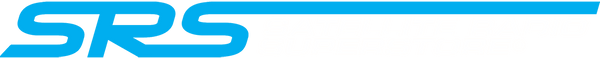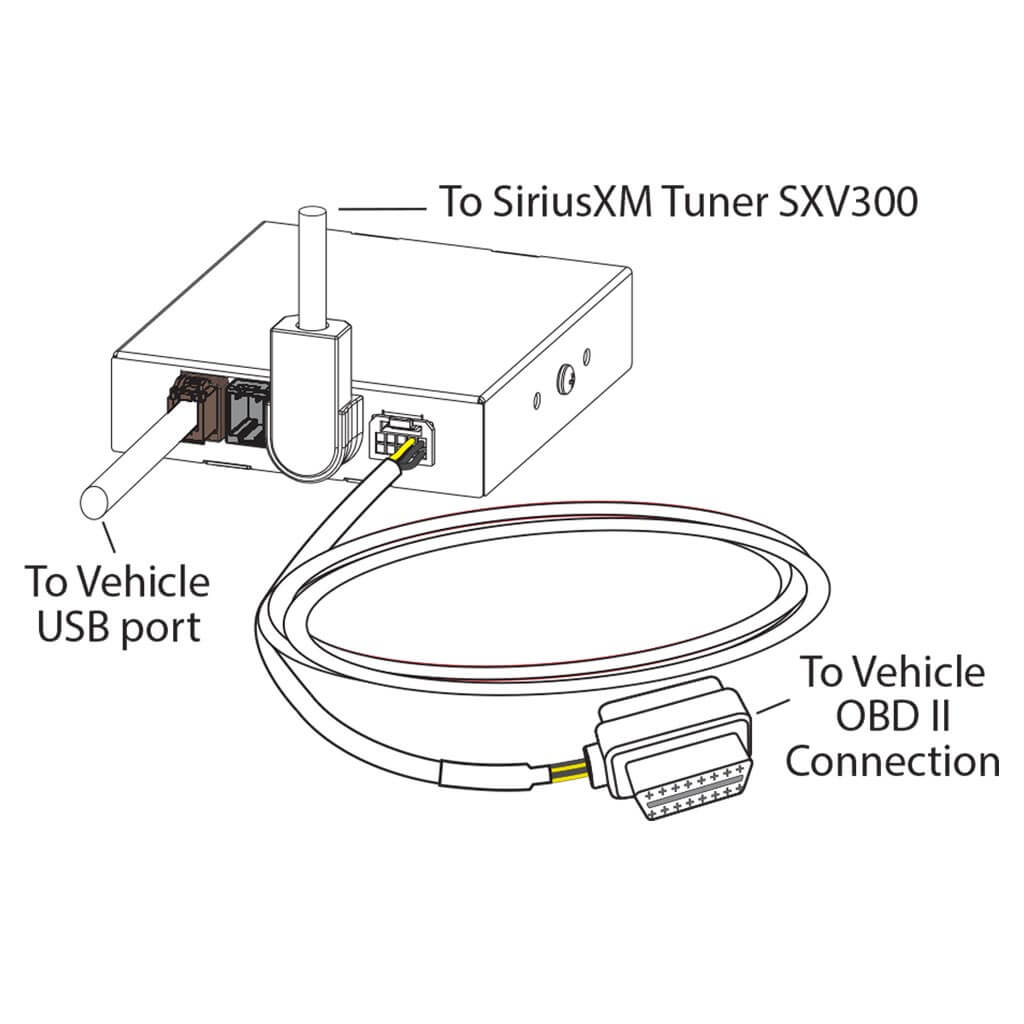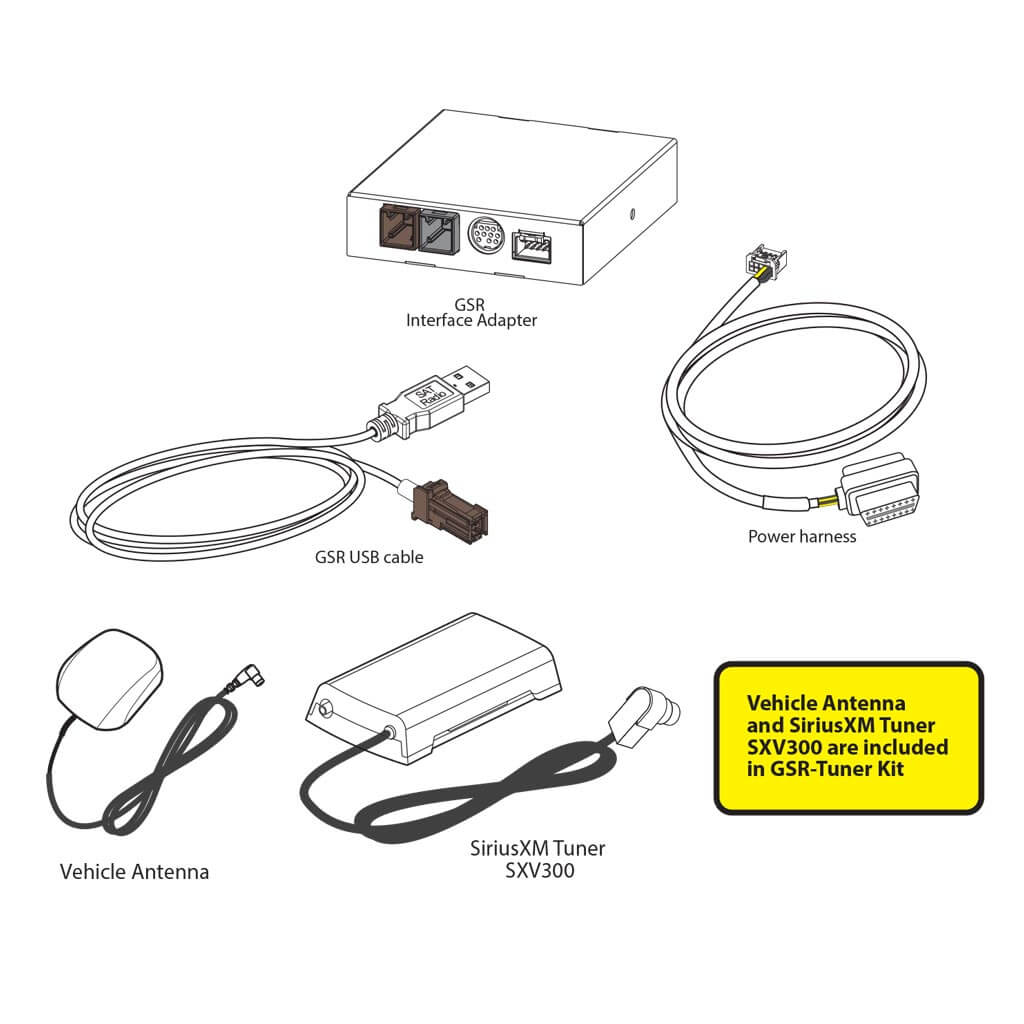All Access Plan - 425+ channels
Acura Compatibility Guide
Use the Compatibility Guide below to locate the Model Number that works with your vehicle and then select that model number above the "Ad to Cart" button.
| Model | Year | Audio System | Part # |
|---|---|---|---|
| Integra | 2023-2025 | All Packages | GSR-HD07 |
| MDX | 2025 | All Packages | GSR-HD09 |
SiriusXM Add-on Kit for Acura Factory Radios
- High Quality Sound - connects directly to the radio for optimal sound
- Save Up to 36 Channel Presets - for quick selection of favorite channels
- Channel and Category Browsing - browse channels using factory controls
- Plug and Play Design - connects to the factory radio via USB port
- See What's Playing - channel and song information are displayed on the radio LCD
- Keep Factor Controls - browse using integrated radio and steering wheel controls
- Retains all Factory Installed Equipment - keep all factory installed components such as 6-disc CD changer, CD/DVD changer, rear seat entertainment system
*Display may vary based on year, make and model of vehicle.

DIY Installation - 4 Easy Steps to Install
Connecting Power and GSR Module
1) Connect ODBII Connector
Connect the supplied ODBII connector to the ODBII connection port in the vehicle for power
2) Connect GSR to Factory USB Port
The supplied USB cable plugs into the factory USB data port to feed SiriusXM data into the factory radio
Optional power method included if the ODBII port is not available
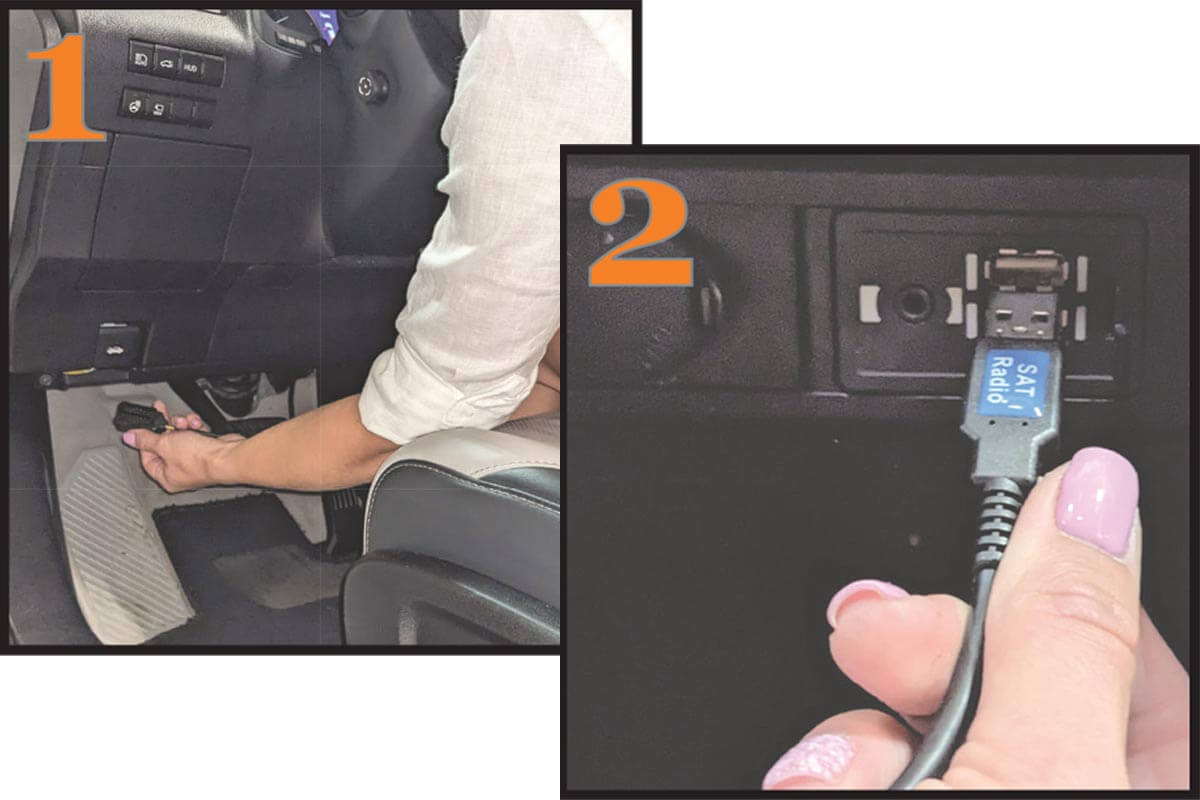
Installing the Antenna and Tuner
3) Install Antenna on the Roof
For the best Satellite Radio reception, install the antenna on the outside of the vehicle at highest point with no obstructions
4) Mount Everything Behind the Panels
Mount the GSR and the SiriusXM vehicle tuner behind the dash and secure in place

Package Includes:
Our SiriusXM factory add-on kits included everything you need to connect to a factory installed radio
- GSR Interface Module
- GSR USB Cable
- Power Harness (ODBII & Standard)
- SXV300 SiriusXM Radio Tuner
- SiriusXM Magnetic Vehicle Antenna
- Installation Manual
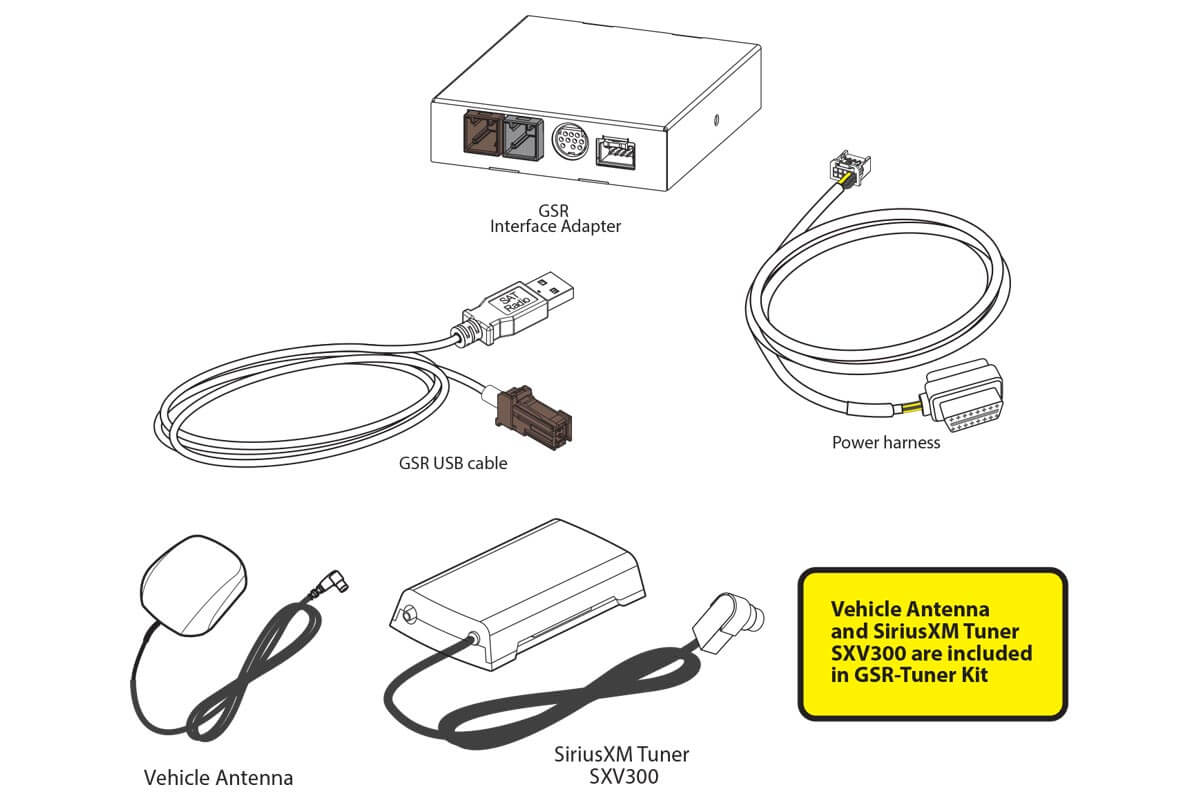

SiriusXM Offers Prememium Entertainment