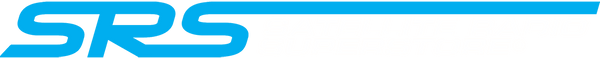Description
Make your life easier by using this universal SiriusXM™ Radio remote.
- This is the latest SiriusXM™ Radio Universal remote control.
- This remote works with a large number of Sirius and XM Radio receivers.
- With this remote you can change channels and do direct channel input.
No matter the type of Sirius or XM receiver you own, you can use this universal remote control (so long as the receiver has a remote sensor). There is no programming necessary, which makes using the remote quick and easy. Please note that certain receivers have firmware that limits some button functions. The slick black color makes this a simple, classic and necessary addition to your satellite radio accessories.
Please Note: This remote will NOT work with the Roady BT and TOUR receivers. If you have a Roady BT you need to purchase the XDPR2 remote control. If you have a TOUR you need to purchase the remote control.
Product Overview
- Compatible - Works with all Sirius and XM Radio receivers that have a remote control sensor - when used in a vehicle or home kit.
- No Programming Needed - Simply point the remote at the sensor on your unit, and enjoy the flexibility of not having to stand right next to your receiver while changing stations. There are no codes or messy instructions to follow.
Compatible SiriusXM Radio
- Audiovox OnyX, OnyX EZ, OnyX EZR, OnyX Plus
- Audiovox Xpress, Xpress EZ, XpressR, XpressRC, XpressRCi
- Audiovox XMP3i, XMP3
- Pioneer AirWare XM2GO
- Pioneer Inno
- Delphi MyFi XM2GO
- Delphi SKYFi3
- Delphi Roady, Roady 2
- Delphi Roady XT
- Delphi SKYFi, SKYFi2
- Samsung Helix
- Samsung Nexus 25 & 50
- AGT Sportscaster
- TAO XM2GO
- SiriusXM MiRGE
- SiriusXM Edge
- SiriusXM Lynx
- XM Snap
- SiriusXM SkyDock
- InV, InV2
- Streamer R
- Sportster 2/R, Sportster 3, Sportster 4, Sportster 5
- Stratus 4, Stratus 5, Stratus 6, Stratus 7
- Starmate 3, Starmate 4, Starmate 5, Starmate 8
Please Note: This Remote will NOT control the volume when the SiriusXM Receiver is docked in a Power Speaker Dock (boombox) such as the SXABB1, SXABB2, SXSD2 or other boombox.
Technical Specs
- Model #: SXIR2
- Manufacturer: SiriusXM™ Radio
- Dimensions: N/A
- Weight: 5 ounces
Package Includes
- SiriusXM™ Radio Universal Remote Control
Payment & Security
Your payment information is processed securely. We do not store credit card details nor have access to your credit card information.