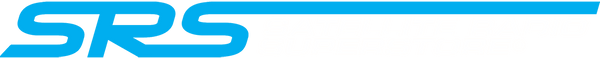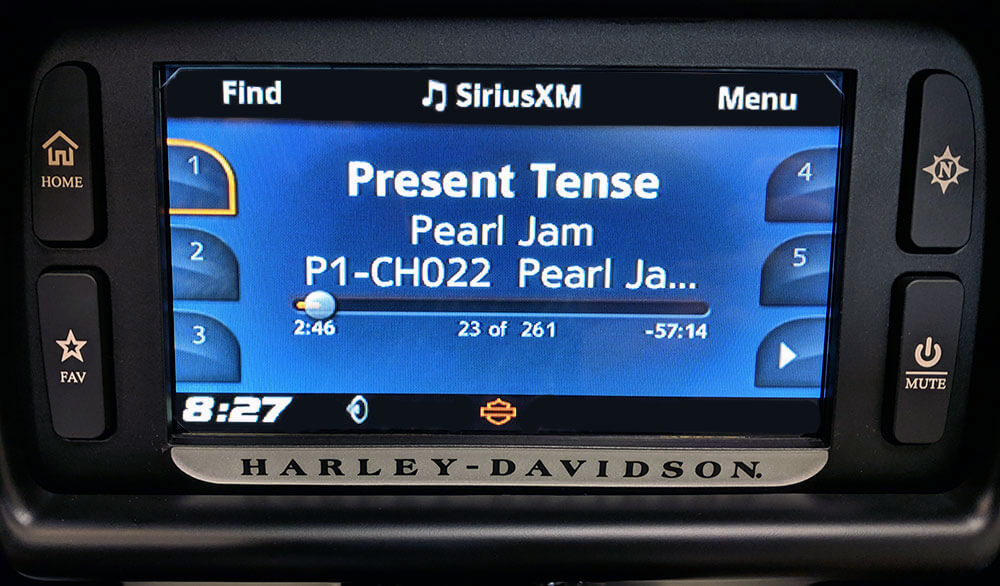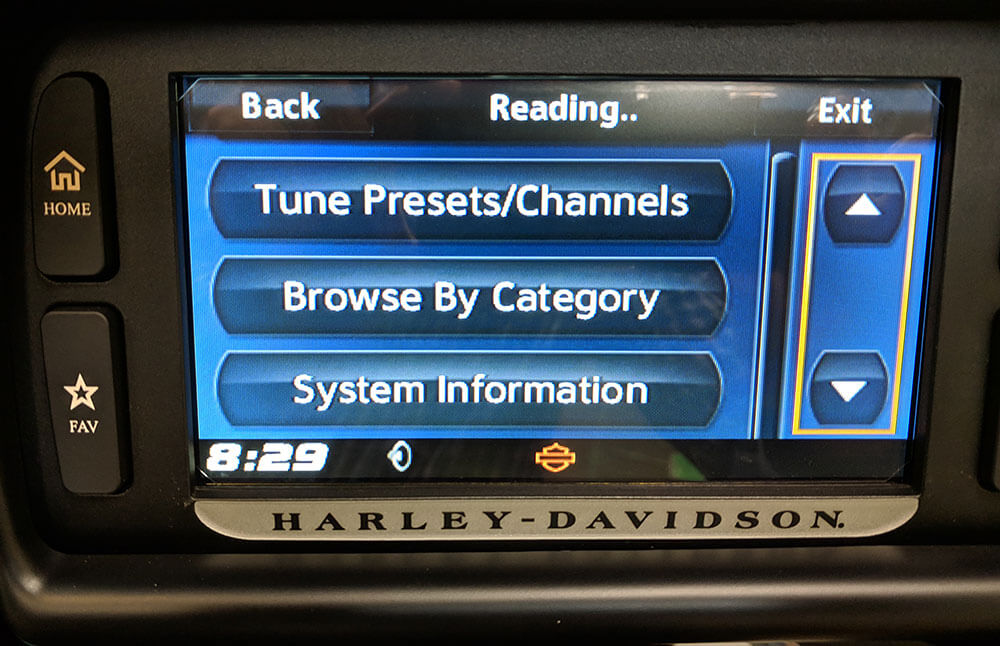Description
Now you can listen to SiriusXM™ Radio on your Harley-Davidson with our OEM install kit. This kit has direct integration with the factory installed Boom Box (compatible models listed below) at the back of the speaker system for a clean installation and high quality sound.
If you have a Harley and are looking for a simple and clean installation this is the kit for you.
SiriusXM™ Radio Harley Davidson Application Guide
- 2014-2019 Road Glide with Boom Box 4.3
- 2014-2019 Street Glide with Boom Box 4.3
- 2014-2019 Electra Glide Ultra Classic with Boom Box 4.3
- 2014-2018 Road Glide Boom Box 6.5GT
- 2014-2018 Street Glide Boom Box 6.5GT
- 2014-2018 Electra Glide Ultra Classic with Boom Box 6.5GT
Product Features
- Factory Radio Control
- Plug and Play
- 36 Presets
- Browse Channel
- Browse Categories
- Steering Wheel Control
- Optional Hi-Speed Charging
- Waterproof Enclosure
Waterproof Enclosure
We now ship the kit complete enclosed in a waterproof case. This allows you to install the case behind the fairings and keep the electronics hidden and safe. Inside the case is the SiriusXM Radio SXV300 tuner and the translation module that sends programming data to the bikes sound system.
How to Setup SiriusXM Radio Harley Davidson Using Factory Controls
- Before operating navigate to the menu and make sure that "Seek" is selected (If the radio is set to "Presets" the system will not function properly)
- To find SiriusXM locate media from the home screen then choose SiriusXM
- From here you can browse your channels one-at-a time and you can also browse presets
- To View all your channels choose "Find" >> "Artists" >> "Tune Presets and Channels" >> and "All Channels"
- Here you can quickly scroll thru all SiriusXM Channels
- To Add your current channel as a preset select "Find" >> "Artists" >> "Tune Presets and Channels" >> "Add Preset" >> "Save Current Channel" then the channel will be added to the list of presets
- The system will display the preset number, channel number, and the name of the channel below the artist information
- To view your presets select "Tune Presets/Channels" >> the "My Presets"
- Here you can store up to 36 channels
- You can remove a preset by selecting "Tune Presets/Channels" >> "Delete Preset" >> then select the channel you would like to remove
- To replace a preset, simply find and old channel you would like to replace the new preset with then select "Find" >> "Artist" "Tune Presets/Channels" >> "Replace Preset"
- Once the list of all presets appears chose the channel you would like to replace
- If you would like to replace all of your presets select "Tune Presets/Channels" >> "Delete all Presets"
- To browse by category select "Find" >> "Artists" >> "Browse by Category
- You can chose "System Information" to view your SiriusXM Radio ID and check your signal quality
Payment & Security
Your payment information is processed securely. We do not store credit card details nor have access to your credit card information.

All Access Plan - 425+ channels