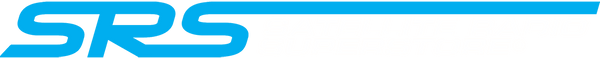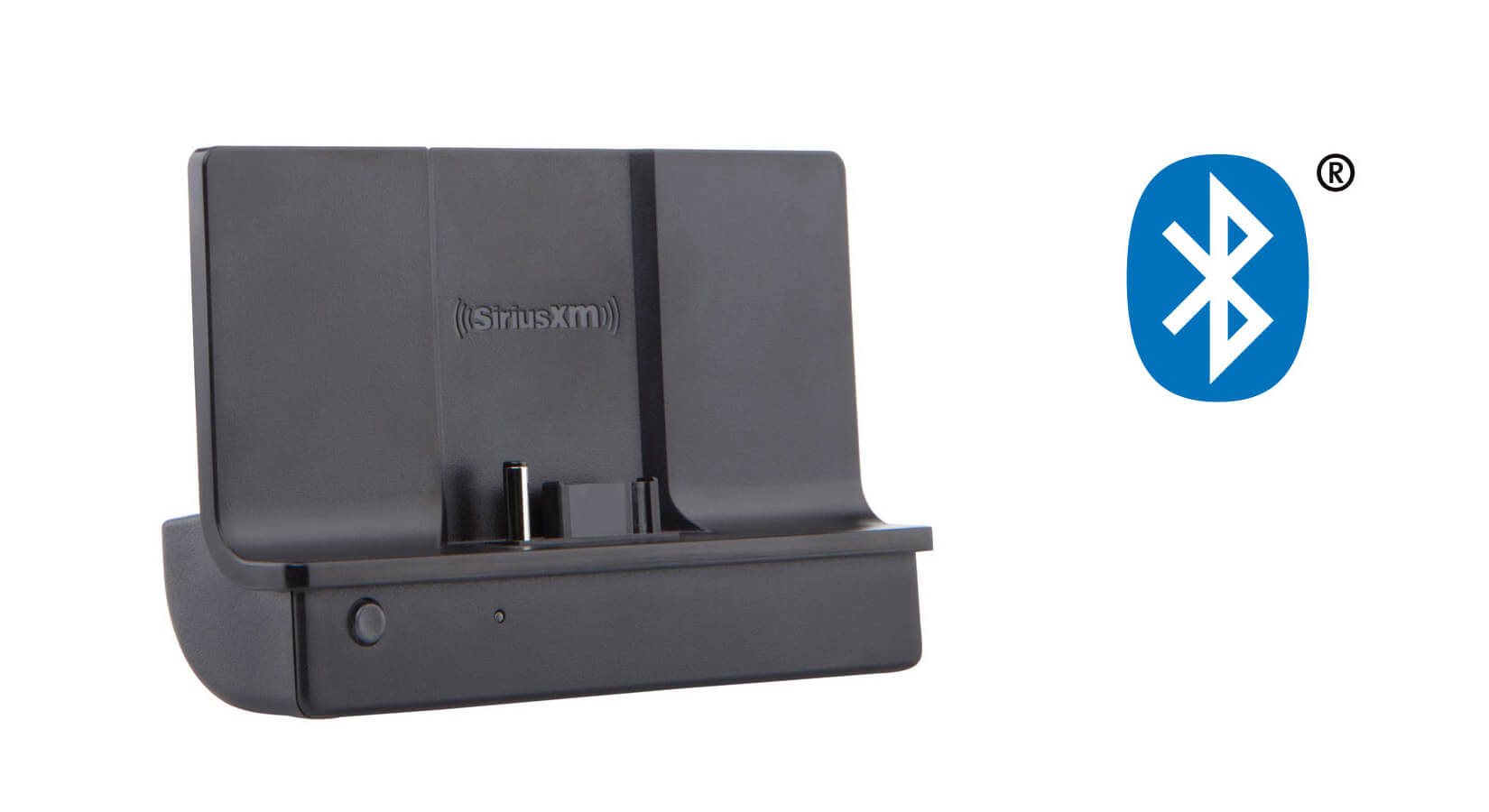Try these steps and if they don't work click the link below to get more help.
1. Make sure all other Bluetooth is turned off, including all cell phones, televisions and other Bluetooth devices.
2. Turn on the SiriusXM Bluetooth dock(you should see a blue solid light).
3. Press and hold the Bluetooth button on the front of the dock by the blue light for 7 seconds until the light flashes red 3 times.
4. Start the pairing mode on your Bluetooth device or vehicle you wish to pair with.
Click here to see all our troubleshooting articles about connecting the SiriusXM Bluetooth dock.