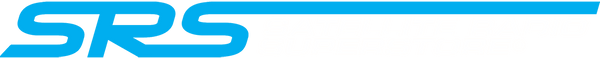Hit the Trails with SiriusXM Radio in Your UTV: A Guide with Installation Tips
UTVs are a great way to explore the outdoors and get your adrenaline pumping. But what if you could add some tunes to your ride? With the SiriusXM Radio UTV Installation Kit with SiriusXM Radio Roady BT Bluetooth Receiver, you can now enjoy your favorite satellite radio stations wherever you go.
This kit includes everything you need to get started, including the SiriusXM Radio Roady BT Bluetooth Receiver, a water-resistant antenna, and all the necessary wiring and mounting hardware. The receiver itself is compact and durable, making it perfect for the harsh UTV environment. It also features a large, color display that's easy to read, even in bright sunlight.
One of the best things about the SiriusXM Radio Roady BT Bluetooth Receiver is its ability to pause, rewind, and replay live radio. So if you miss your favorite song or want to hear a particular segment again, you can easily do so. You can also connect the receiver to your vehicle's audio system via Bluetooth, so you can enjoy your tunes without having to mess with wires.
Installing the SiriusXM Radio UTV Installation Kit is a breeze. The kit comes with detailed instructions, and the entire process can be completed in under an hour. Once you're up and running, you'll be able to enjoy over 150 channels of commercial-free satellite radio, including music, sports, talk, and entertainment.
In addition to the above, here are some additional benefits of the SiriusXM Radio UTV Installation Kit:
- Water-resistant design: Withstands the elements so you can enjoy your music even in wet conditions.
- Durable construction: Built to last, even in the toughest UTV environments.
- Easy to use: Simple controls and a large display make it easy to find your favorite channels.
If you're looking for a way to upgrade your UTV experience, the SiriusXM Radio UTV Installation Kit with SiriusXM Radio Roady BT Bluetooth Receiver is a great option. With its wide variety of features and easy installation, it's sure to provide you with hours of entertainment on the go.
Installing the SiriusXM Roady BT Receiver in a Polaris RZR
If you're looking for a more detailed guide on installation, there's a great video I found that can walk you through the process of installing a SiriusXM Roady BT receiver in a Polaris RZR here.
The video shows that the receiver is a plug-and-play device that can be installed in a few minutes. Here are the steps involved in installing the SiriusXM Roady BT receiver, as shown in the video:
- Remove the dash from the RZR.
- Connect the intelligent power cable to the cigarette lighter.
- Connect the receiver to the intelligent power cable.
- Connect the antenna to the receiver.
- Mount the receiver in the dash.
- Put the dash back together.
The video also shows how to mount the antenna on the roof of the RZR. The antenna comes with a steel plate that can be used to mount it to the aluminum roof.
Overall, the installation of the SiriusXM Roady BT receiver is a simple process that can be completed in a few minutes, with the help of this video guide. The receiver is a great way to add satellite radio to your RZR and enjoy your favorite tunes on the trails.