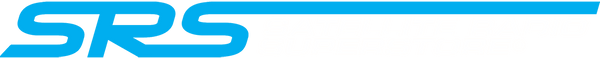Power a SiriusXM Radio via a USB-C Port or Charger
Several years ago we designed and manufactured the first ever USB-A power cable for Sirius, XM and SiriusXM Satellite Radio dock-n-play receivers. The cable was a huge success and to our surprise it was knocked off by several of our competitors. If you have a new vehicle and SiriusXM is not factory installed you probably have a USB-C port on the dash or in the console. If this is the case you would not be able to use our original USB-A cable to power your SiriusXM radio. To solve this problem we designed the first ever USB-C power cable that works with SiriusXM Power Connect vehicle docks and receivers.
Works with standard USB-C Chargers - Now you can have the flexibility of charging your receiver from a USB-C charger in your car or home when using one of the compatible vehicle docking cradles listed below. It is important to note that the cable does not work with rapid chargers.

Compatible Sirius, XM and SiriusXM Vehicle Docking Cradles - If you are not sure which dock you have refer to the back of the cradle for model number. Keep in mind if you have a mount attached to the dock you will need to remove it to see the model number.
- SDPIV1
- XDPIV1
- XDPIV2
- SXVD1

Compatible 5 Volt SiriusXM Receivers (When Using One of the Car Cradles Listed Above)
- Audiovox onyX, onyX EZ, onyX Plus, onyX EZR
- Audiovox Xpress, Xpress EZ, XpressR, XpressRC, XpressRCi
- Delphi SKYFI3
- Delphi Roady XT (FM Frequency menu does not work)
- SiriusXM Edge
- Sirius Sportster 5, Sportster 6
- Sirius Starmate 3, Starmate 4, Starmate 5, Starmate 6, Starmate 7, Starmate 8
- Sirius Stiletto 10, Stiletto 100, Stiletto 2
- Sirius Stratus 4, Stratus 5, Stratus 6, Stratus 7
- Sirius Stratus SV3
- Sirius XM MiRGE
Which port do you have?
If you are not sure where you have a USB-A or USB-C port in your vehicle or on your power supply below is an image that shows the difference.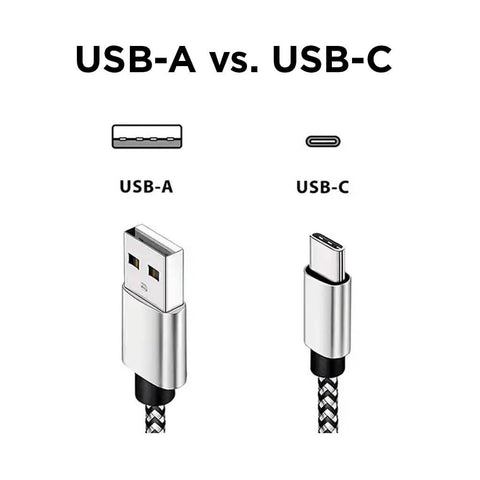
Be sure to get a USB-C power cable for your satellite radio receiver today.